About fritzbox-telegraf-plugin
This Telegraf input plugin gathers stats from AVM FRITZ!Box devices. It uses the device’s TR-064 interfaces to retrieve the stats. DSL routers as well as WLAN repeaters are supported.
Installation
To install the plugin you have to download a suitable release archive and extract it or build it from source by cloning the repository and issueing a simple
make
To build the plugin, Go version 1.16 or higher is required. The resulting plugin binary will be written to ./build/bin.
Copy the either extracted or built plugin binary to a location of your choice (e.g. /usr/local/bin/telegraf/).
Configuration
This is an external plugin which has to be integrated via Telegraf’s excecd plugin.
To use it you have to create a plugin specific config file (e.g. /etc/telegraf/fritzbox.conf) with following template content:
[[inputs.fritzbox]]
## The fritz devices to query (multiple triples of base url, login, password)
devices = [["http://fritz.box:49000", "", ""]]
## The http timeout to use (in seconds)
# timeout = 10
## Skip TLS verification (insecure)
# tls_skip_verify = false
## Process Device services (if found)
# get_device_info = true
## Process WLAN services (if found)
# get_wlan_info = true
## Process WAN services (if found)
# get_wan_info = true
## Process DSL services (if found)
# get_dsl_info = true
## Process PPP services (if found)
# get_ppp_info = true
## Process Mesh infos for selected hosts (must be one of the hosts defined in devices)
# get_mesh_info = []
## Get all mesh clients from mesh info
# get_mesh_clients = false
## The type of mesh clients to report (WLAN, LAN; empty list reports all)
# mesh_client_types = ["WLAN"]
## The cycle count, at which low-traffic stats are queried
# full_query_cycle = 6
## Enable debug output
# debug = false
The most important setting is the devices line. It defines the base URLs of devices to query as well as the credentials (login + password) to use for authentication. At least one device has to be defined.
The flags (get_*_info) control which stats are polled and are described in the sections below.
To enable the plugin within your Telegraf instance, add the following section to your telegraf.conf
[[inputs.execd]]
command = ["/usr/local/bin/telegraf/fritzbox-telegraf-plugin", "-config", "/etc/telegraf/fritzbox.conf", "-poll_interval", "10s"]
signal = "none"
The polling interval defined here interacts with the full_query_cycle option above. The plugin gathers it’s stats every 10s. Every 6th run (60s) it performs all configured queries. In between only the WAN stats are queried. By adapting the two options poll_interval and full_query_cycle you control the update frequency as well as the resulting system load.
Device Info (get_device_info)
Reports the fritzbox_device measurement:
fritzbox_device,fritz_device=fritz.box,service=DeviceInfo1 uptime=773607i,model_name="FRITZ!Box 7590" 1647203021364800000
The uptime (in seconds) as well as the model name are reported for every configured device.
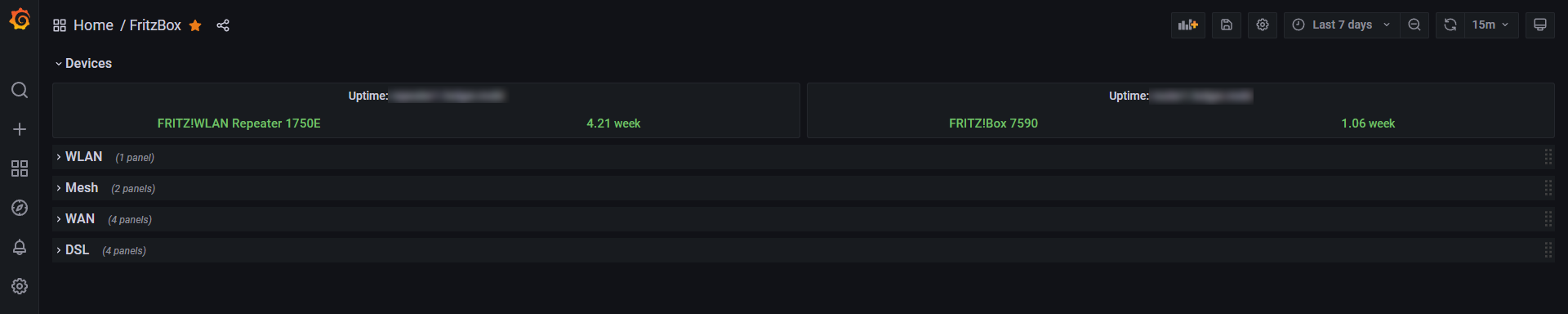
WLAN Info (get_wlan_info)
Reports the fritzbox_wlan measurement:
fritzbox_wlan,fritz_wlan_channel=fritz.box:MySSID:11,fritz_wlan_network=fritz.box:MySSID:2G,fritz_device=fritz.box,service=WLANConfiguration1 total_associations=2i 1647203147521085000
fritzbox_wlan,fritz_wlan_channel=fritz.box:MySSID:44,fritz_wlan_network=fritz.box:MySSID:5G,fritz_device=fritz.box,service=WLANConfiguration2 total_associations=7i 1647203148048754000
For every device and every configured WLAN (2.4 GHz and 5 GHz are considered separate WLANs here) a stats line is created reporting the number of currently associated clients.
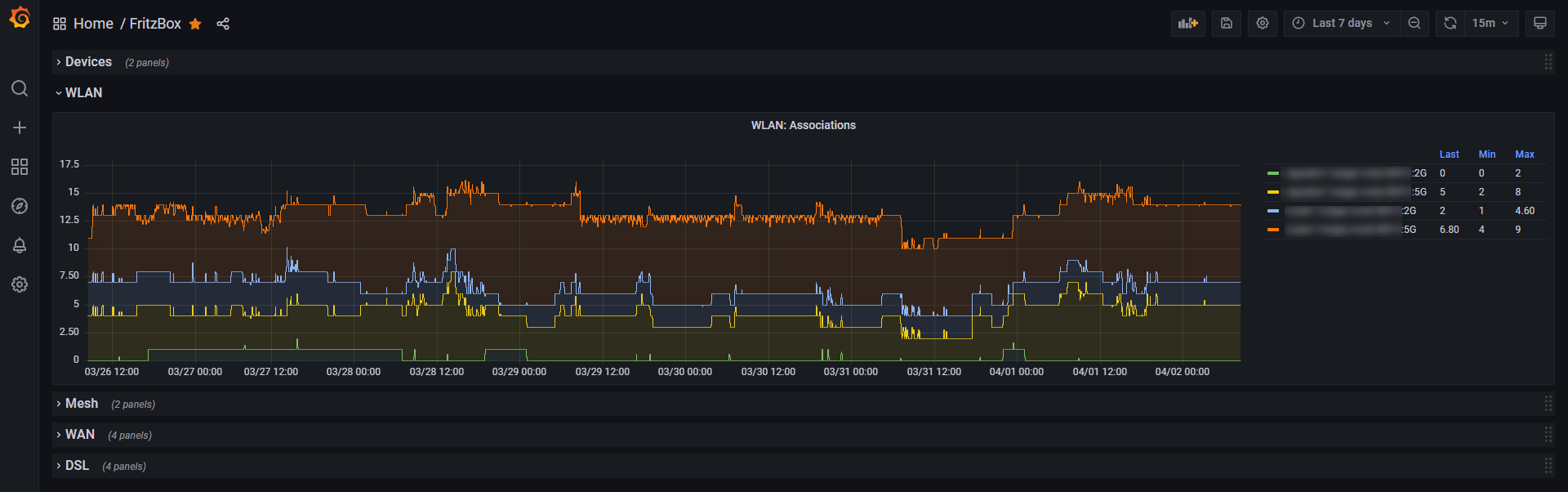
Mesh Info (get_mesh_info)
Reports the fritzbox_mesh measurement:
fritzbox_mesh,fritz_device=fritz.box,fritz_mesh_node_link=slave1:WLAN:UPLINK:5G:0,fritz_mesh_node_name=slave1,fritz_mesh_node_type=WLAN,service=Hosts1 max_data_rate_rx=1300000i,max_data_rate_tx=1300000i,cur_data_rate_rx=1300000i,cur_data_rate_tx=1170000i 1647924367458027000
The current links as well as their stats are reported.

Mesh Clients (get_mesh_clients)
Reports the ´fritzbox_mesh` measurement:
fritzbox_mesh_client,fritz_device=fritz.box,fritz_mesh_client_link=fritzbox:WLAN:AP:5G:0,fritz_mesh_client_name=client1,fritz_mesh_client_peer=fritzbox,fritz_mesh_client_type=WLAN,fritz_service=Hosts1 max_data_rate_rx=866700i,max_data_rate_tx=866700i,cur_data_rate_rx=866000i,cur_data_rate_tx=585000i 1688312117275357000
The clients, their peer and links as well as the link’s parameters are reported. The type of clients reported is determined by the mesh_client_types configuration.
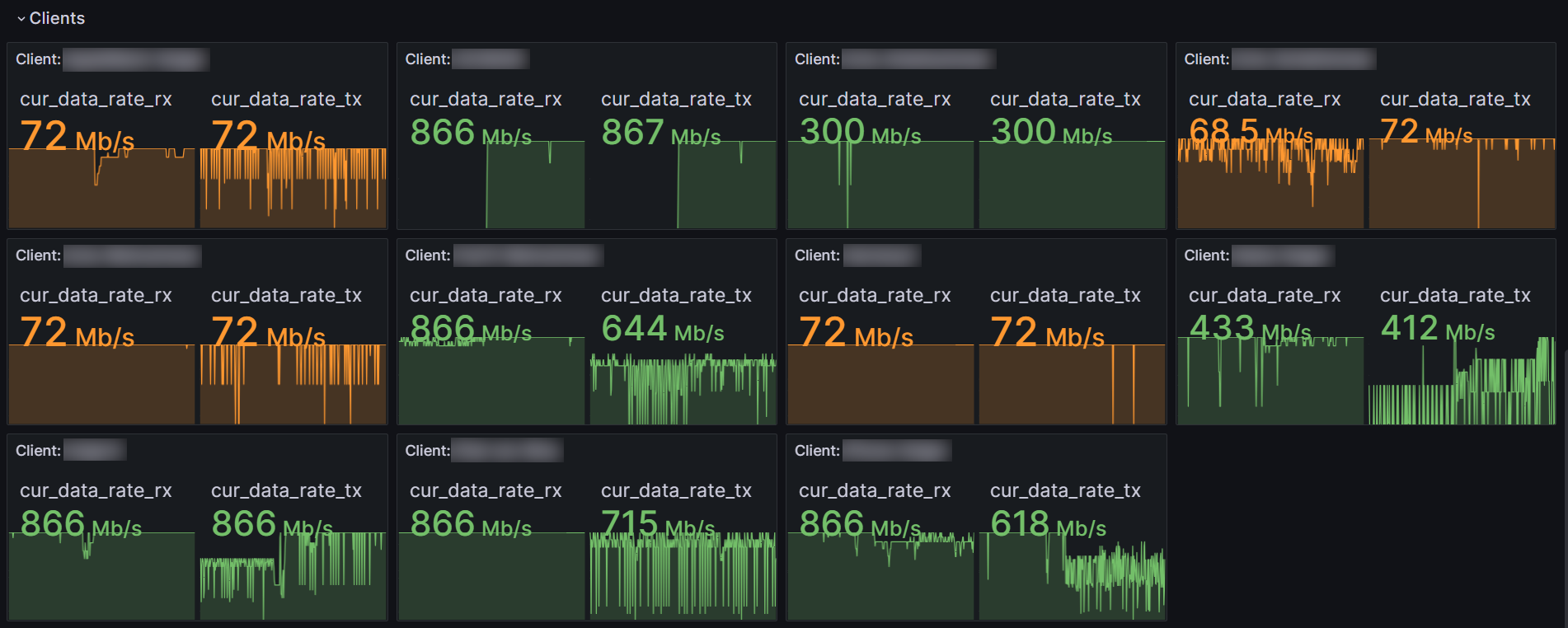
WAN Info (get_wan_info)
Reports the fritzbox_wan measurement:
fritzbox_wan,fritz_device=fritz.box,service=WANCommonInterfaceConfig1 layer1_downstream_max_bit_rate=240893000i,upstream_current_max_speed=6255i,downstream_current_max_speed=8027i,total_bytes_sent=31387049656i,total_bytes_received=214361402812i,layer1_upstream_max_bit_rate=49741000i 1647203434928636000
The current stats of the WAN link are reported (bandwidth, current rates, transfered bytes, …).
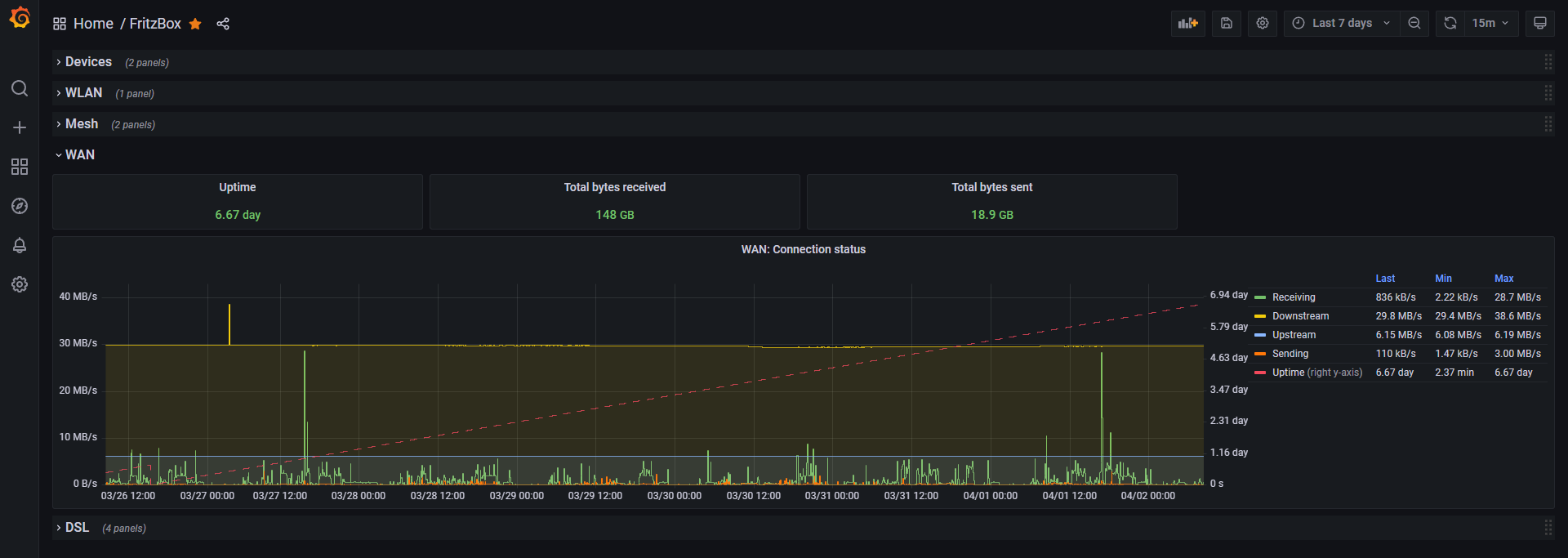
DSL Info (get_dsl_info)
Reports the fritzbox_dsl measurement:
fritzbox_dsl,fritz_device=fritz.box,service=WANDSLInterfaceConfig1 downstream_power=515i,receive_blocks=181681151i,cell_delin=0i,errored_secs=4i,atuc_hec_errors=0i,upstream_max_rate=49741i,downstream_attenuation=140i,link_retrain=1i,crc_errors=6i,downstream_max_rate=240893i,downstream_noise_margin=110i,transmit_blocks=78704877i,init_errors=0i,loss_of_framing=0i,severly_errored_secs=0i,fec_errors=0i,hec_errors=0i,downstream_curr_rate=236716i,upstream_attenuation=80i,upstream_power=498i,init_timeouts=0i,atuc_fec_errors=0i,atuc_crc_errors=1i,upstream_curr_rate=46719i,upstream_noise_margin=80i 1647203965519168000
The current statistics of the DSL line are reported.
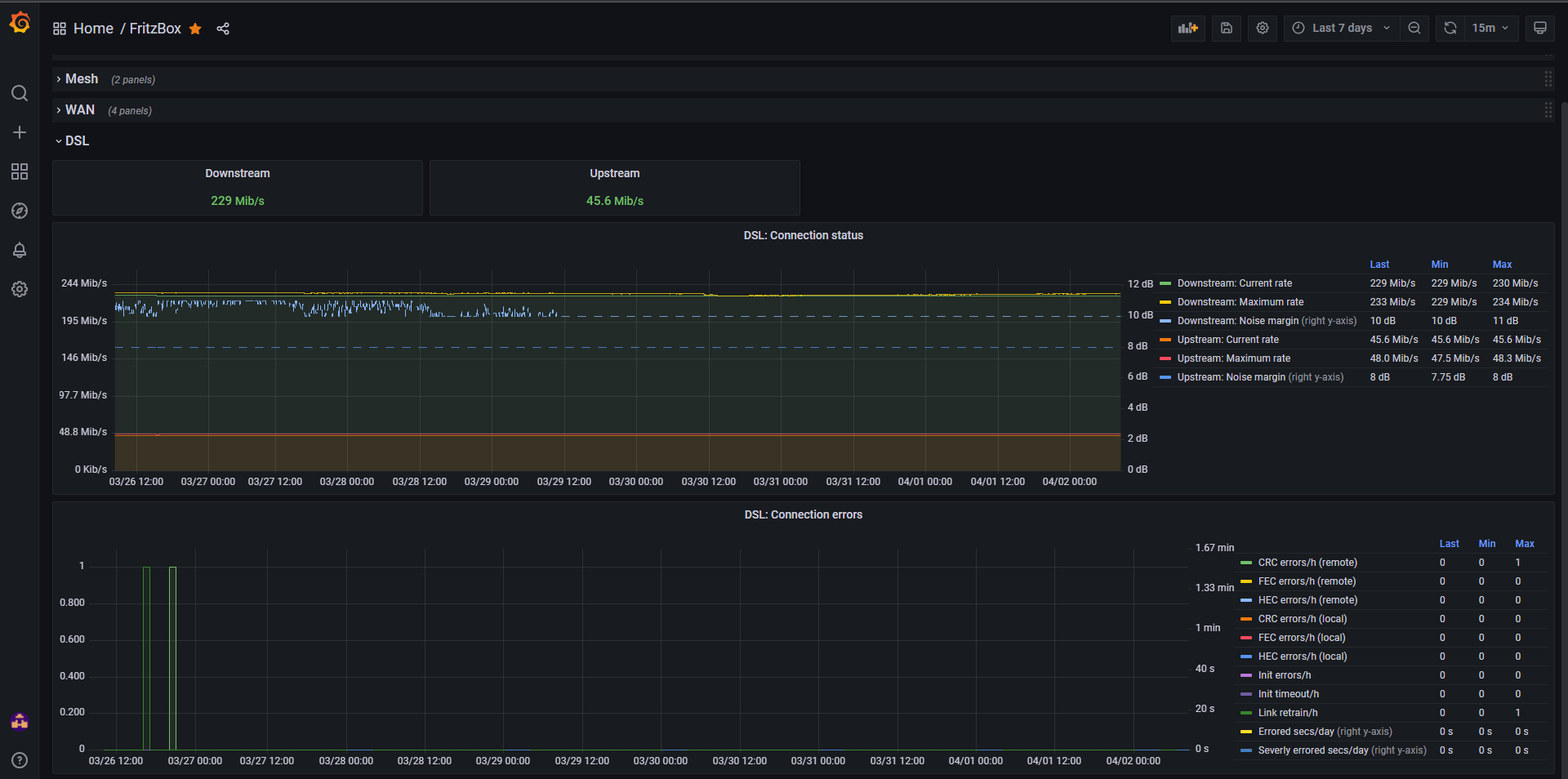
PPP Info (get_ppp_info)
Reports the fritzbox_ppp measurement:
fritzbox_ppp,fritz_device=fritz.box,service=WANPPPConnection1 upstream_max_bit_rate=45048452i,downstream_max_bit_rate=56093007i,uptime=774164i 1647204091697400000
The current PPP stats are reported, especially the uptime (in seconds). The latter is shown in the WAN graph example above.
License
This project is subject to the the MIT License. See LICENSE information for details.